What is Doctella?
Doctella is a mobile application that enables patients to prepare for, learn about, and engage in their healthcare by linking information and customized checklists with mobile alerts. We have used the platform to create urologic care pathways using the Doctella app to help better enhance your care, treatment of symptoms, and interaction with your physician. Ultimately, it is up to you to get invested in your care. The more time you put into the program the more you will benefit.
Making an Account
Following today’s visit, you will receive a registration link delivered via email.
Click on the link to create an account. Make a password and answer two security questions. If you forget your password, the security questions will allow you to create a new password. Your email will be your username.
After making an account, you can get back to the program at any time by either downloading the doctella app on your smartphone or visiting www.doctella.com. (login is located in the upper right-hand corner of the website).
Downloading the App
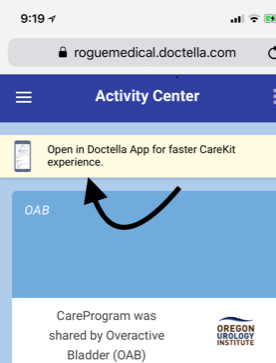
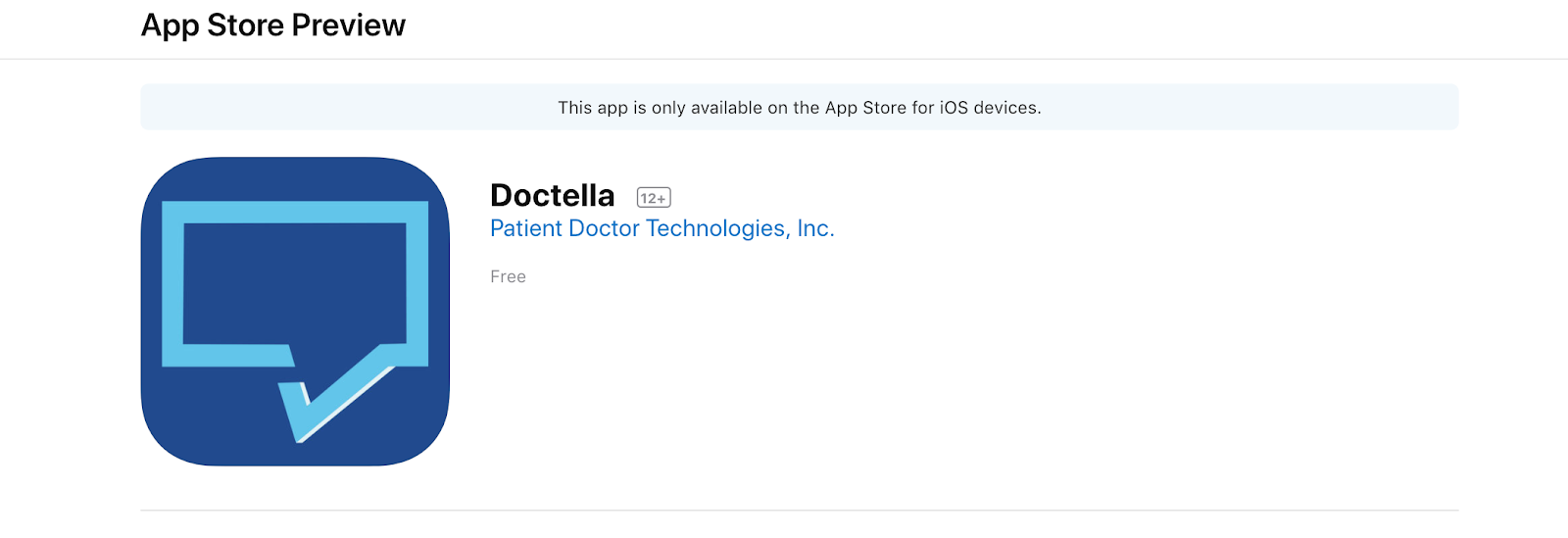
Logging onto the website

Navigating the Doctella app on your smartphone
- A white star on the blue background indicates you have completed all the actions for this day.
- A red exclamation point indicates that there are incomplete actions for this day.
- A grey circle backslash indicates that there are no actions to complete for this day.
- Swiping left and right along the days of the week allows you to navigate forward and backward. This is how you go back to complete missed actions from previous days.
- The Care Card section is where you will find the activities.
- The Learn section is where you will find the educational material. You can go back to this education at any time.
- Click on the links to download the educational handouts.
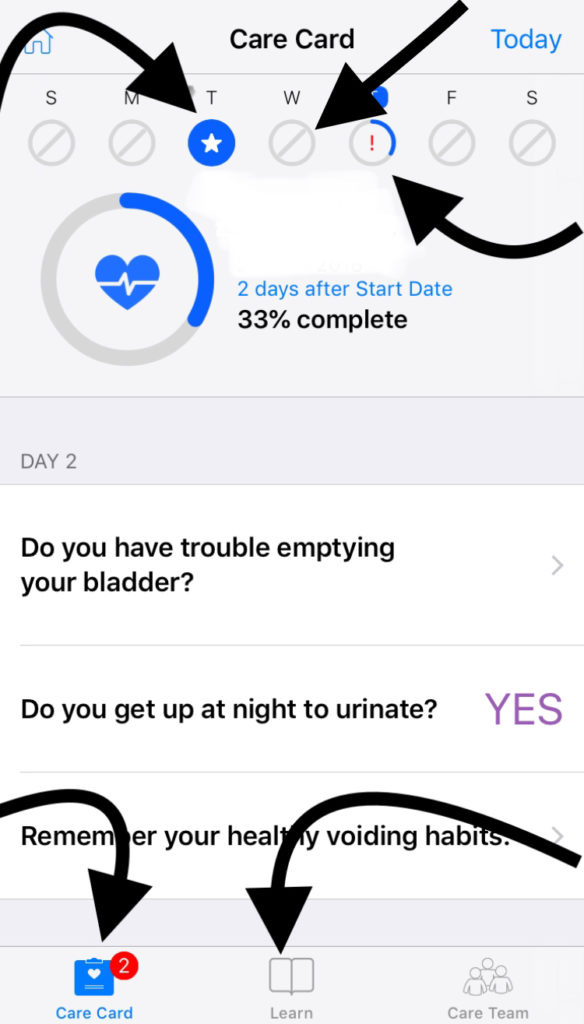
How the Pathway Works
You will leave the office with a educational information and instructions for utilizing the Doctella platform for your urologic condition. You will be instructed by your provider or the navigator as to which step you are to begin.
You will need to make an account, review the educational material and engage with the application when alerts and notifications arrive.
Based on the pathway you are enrolled in you will receive different educational material and tasks to complete in order to work through the process. In general the pathways consist of the following:
- Education
- Behavioral and lifestyle modification
- Medications
- Diagnostic testing
- Advanced treatment
Each step of the pathway includes additional educational information and actions which will help you get better and get you to the most appropriate treatment.
We look forward to helping you improve your symptoms! If you have missed actions, then our navigator will call you to check in.
Contact us
Patient Information security and privacy are important to us. If you have any technical issues, please call: (855) 285-0888.
FAQs
- You will receive an email inviting you to join the pathway. It will either be from Doctella or from your physician practice.
- You may get a phone call from the electronic pathway navigator.
- Make an account
- On a computer go to www.Doctella.com
- On an apple device download the doctella app from the App Store
- On a google device download the doctella app from Google play
You don’t need to find that text or email. Once you have created an account you can log in through the app or go to www.doctella.com.
If you are not engaging in the pathway you will receive a phone call from the electronic pathway navigator.
The information that you provide is used by your provider to help tailor your care. The information is located on a “dashboard” that allows your treatment team to know how you are doing and help determine the next appropriate therapy.
- Within the application there will be questions and alerts that prompt you to ask a question if you have one. The navigator will see this “alert” on the dashboard and contract you.
- By phone. Typically there will be a contact number provided by your provider on the invitation letter from the office or provided by the navigator with the welcome call.
- By email. The navigator email will be available to you during the pathway to answer questions.
